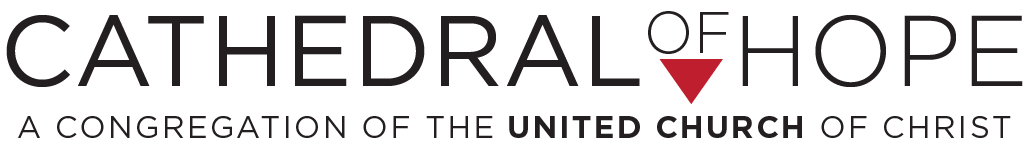3 Ways to Check-in at Cathedral of Hope

Here at Cathedral of Hope, we invite you to check in for worship every time you join us - in person or online. By registering your attendance, you help the Cathedral of Hope Staff keep track of who is joining us in worship, welcome new visitors, receive prayer requests and celebrations, and pray for EVERY Cathedral member, visitor, and friend.
There are three easy ways to register your attendance. Feel free to use the method that is best for you!

Check-In Kiosk
When you join us for in-person worship, you will be met at the door by our friendly greeters with check-in tablets. Simply give them the last four digits of your phone number and head to your seat!
If you need to update your information, the greeters will hand you a card with a QR code to scan. You can use the form to update your information from your seat.
Not sure your Realm information is up to date? Log into Realm and update your information.
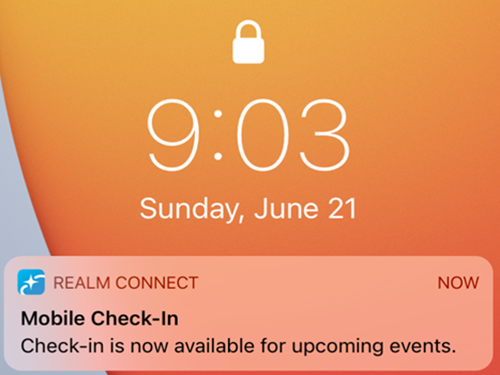
Mobile/Contactless Check-In
Check in from anywhere! To check in using your mobile device, simply download the Realm Connect app. Log into Realm using your Realm credentials and ensure your notifications are on. Great for when you are worshipping online!
Before each worship service, you will receive a notification inviting you to check in. Click the notification, follow the prompts and you are all set!
To learn more about the Realm connect app and how to create a Realm account, click here.

Scan the QR Code
If you're running late, or would rather check in from your seat, you can use the QR code that is located in the chair back pockets in the sanctuary and on your screen during the announcements. The QR code sends you to a webpage where you can register your attendance, download the worship guide, and connect with more resources at Cathedral of Hope.